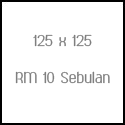1. Bukak notepad anda dan copy kod dibawah
Set wshShell =wscript.CreateObject("WScript.Shell")
do
wscript.sleep 100
wshshell.sendkeys "{CAPSLOCK}"
wshshell.sendkeys "{NUMLOCK}"
wshshell.sendkeys "{SCROLLLOCK}"
loop2. Pastekan pada notepad
3. Savekan sebagai Disco.vbs atau AnyName.vbs
4. Double klik file .vbs tersebut
5. Untuk menghentikannya, bukak Task Manager (CTRL + ALT + DELETE)
6. Pada "Processes" pilih wscript.exe dan tekan butang "End Process"
Kod dibawah membuatkan keyboard anda bercahaya sepantas kilat
Set wshShell =wscript.CreateObject("WScript.Shell")
do
wscript.sleep 200
wshshell.sendkeys "{CAPSLOCK}"
wscript.sleep 100
wshshell.sendkeys "{NUMLOCK}"
wscript.sleep 50
wshshell.sendkeys "{SCROLLLOCK}"
loop* Hanya Caps, Num, Scroll lock keys saja bercahaya
If you think this entry useful, just click Facebook Like button bellow :